Hello dear viewers, welcome again to our all-time favorite tech blog site. I am glad that you visited. Continue supporting us by reading our articles and visiting our website for more detailed technical articles that will help you on many occasions. Today, we are going to learn something new. I am going to teach you how you can activate Microsoft windows without an activation key. Remember to use the official and Authentic Microsoft Windows Operating System; you need to buy a license from Microsoft. This obviously will cost you some dollars. If you are financially capably and you can purchase a license, I would advise that you just purchase a Microsoft Windows license but I understand that not everyone is financially capable. If you are one of them, then, continue reading this article, it will help you on how to activate Microsoft Windows without activation or product key.
Now, you don’t need to be spooked about how you can go about activating windows without a product key. This procedure is so simple and so straightforward. Kindly follow it and you will be able to activate your Windows even without a product key.
Also, check: 5 Ways To Recover Space on Mac
Method On How To Activate Windows Without Product Key Using K-M Spico Software.
To activate Microsoft Windows Without an activation key or license codes, you will be required to have the software or rather a tool known as KM Spico. This tool is very small in size and will take you about 10mb of your data so, don’t worry about your bandwidth. You can Download KM Spico Windows Activator here. It is just for free. You don’t need to pay anything at all. If it pleases you, you can also read our article on How to find a WiFi password on a router connected to a PC with an Ethernet cable.
Step 1
The first thing you need to do to activate Microsoft windows without an activation key is to first get the KM Spico Windows Activator tool. You can Download KM Spico Windows activator tool from this link. This tool comes as a compressed zip file. You will need a tool to unzip it either WINRAR or 7-ZIP. You can easily get WINRAR or z zip online. So after downloading KM Spico Windows activator, unzip or extract it to a folder on your Windows PC.
NOTE: Before you extract KM Spico Windows Activator, please disable your windows Anti Virus. Windows Defender or any antivirus you are using will find it as malware and delete it. So make sure you disable the Anti Virus and then now extract it.
Step 2
Now, after you have downloaded KM Spico tool, you are now on the correct path on how you can activate Microsoft windows without an activation key. After you have extracted your tool, it should look like the one in the screenshot below.

Step 3
Now, to Activate Windows without the Product key using KM Spico Activator, close all the running windows in the background. After that, right-click on KMSpico Set up and run it as administrator. After it opens up, click on the NEXT button to continue.
Also see: How to install Windows on Android Tablet or Android phone.

On the next screen, under the license agreement, click or select the “I accept the agreement” button and then click on the Next button.
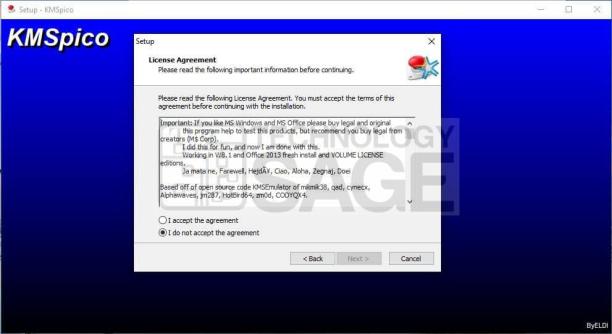
Step 4
After you have accepted the license agreement, now let KM Spico finish its installation. Installation might take some time, but it’s not a long time it’s just a few minutes. Don’t cancel or interfere with the installation process. Let it run on its own until installation is completed.

After installation is done, Close KM Spico and then restart your computer. Now after restarting your computer, you can now activate your Antivirus. Your Windows should now be completely activated. To check, if you are using windows 10 as I do, just search “This PC” then go to “Properties.”

If you are using windows 7 just go to MY COMPUTER and right-click to check the properties.
Thanks for reading guys. If you feel that this article has been so helpful, kindly support us by subscribing to our blog to receive notification about more of our new articles. Like us on social media too and join the technology sage family on our forum to share and learn more from other technology sage followers. Otherwise, thank you and see you in the next.



