Hello dear readers. We are going to learn about How to reset phone lock on Guava G200 feature phone. So, welcome and read on to know how to go on with this process. Remember to check more of our articles on mobile phone flashing on our website under the mobile phone section. Well, now, when I say “feature phone” I mean small basic phones using keypads. These phones cannot be hard reset in the same way smartphones are reset from recovery menu. For this reason, using a computer is a must in the case where you want to wipe the unlock code on these feature phones.
We are going to look at how to reset phone lock on Guava G200 feature phone without using any box or dongle on your PC. You can also check my recent article on wikoo k610 firmware file download and flashing to learn how you can download free wikoo k610 flash file and flash it on your wikoo phone. Anyway, back to our main topic. Let us look at how to reset phone lock on Guava G200 feature phone while using your computer.
Guava G200 Phone lock Reset without Flashing Box
Now, there is some basic information you need to know about this phone before moving forward with how to reset phone lock on Guava G200 feature phone. You first need to know which CPU this phone is built upon. This way, you will know which tool to use in order to reset phone lock on Guava G200. This phone is built on Spreadtrum 6531A chipset. Let us see what the things we shall need to have are.
Requirements
- Windows PC
- GSM Aladdin Tool
- SPD Drivers
- USB Data cable
Procedure on How To Flash Guava G200 And Reset Phone lock.
Now, having made sure that you meet the above requirements, it is now time to start the procedure on How to reset phone lock on Guava G200 feature phone. Now, keenly follow the following steps. You can also check how to bypass FRP lock on Infinix hot 9 X655 Smartphone
Step 1
The first step is to make sure that you have the correct tool to flash this phone. There are several tools like Miracle box and CM2 if you have them. But I prefer GSM Aladdin on SPD feature phones because unlike miracle box, you can be able to format SPD feature phones. On miracle box, you can only read info to retrieve security locks. So, launch GSM Aladdin on your PC.
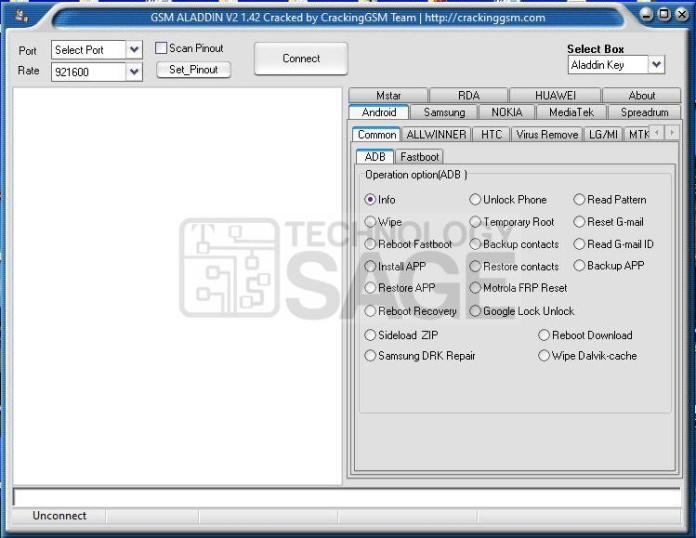
Step 2
After you have launched the GSM Aladdin tool on your PC, Click on the “Connect” button. You don’t necessarily need to have your computer connected to the internet. But if you are connected, then there is no problem. Now, click on the Spreadtrum tab. Click on the “Format” Now, select “Boot 4(6531)” as the CPU under the “Main Operation” tab as shown in the screenshot below.
Also check: How to Clear Privacy protection lock on Wikoo K610

Step 3
Now, the above step is so vital so make sure that you’ve grasped everything as explained above. Now click on the “Start” tab. GSM Aladdin will wait for your phone’s connection on your PC. To connect your phone on the PC, power off your Guava G200 feature phone. Hold the boot key, which is the key above the “call” button. Connect your phone to the PC.

Step 4
After your phone is successfully connected to your PC, GSM Aladdin will detect your phone in boot mode. With the SPD drivers correctly installed, your Guava G200 feature phones will be correctly detected and formatted.

Disconnect your phone from the computer and power it up. You wont be required to re-write the IMEI numbers as on the MTK feature phones.
That is the simplest method on How to reset phone lock on Guava G200 feature phone. Kindly remember to subscribe to our website to receive latest updates on the latest articles as soon as we publish them. Follow us on Facebook and Tweeter too. Thank you and let us meet in the next article.



